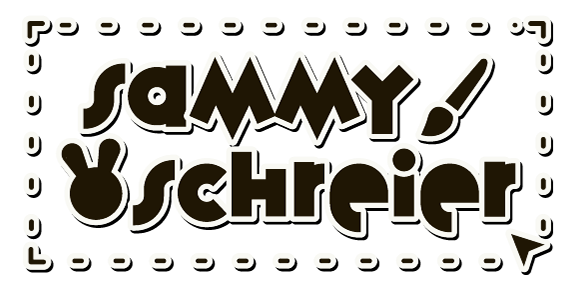Apple's iMessage on their Apple Watch has no audio messaging feature only speech to text. This makes sending quick messages tedious and hard to navigate especially when it's easier to send a message on the phone.
Context
Fiddling with my mom's smartwatch, I saw how pointless it was to send messages on it when it is easier on the phone. Smartwatches are made for quick actions and responses when you are on the go. Sending messages on a watch however can be tough because it requires attention to hit small buttons and still type out your message. iMessage does have a text to speech function but it's not completely reliable when picking up accents. What is supposed to be quick and effortless actually requires a lot more effort than you would using a phone. I designed a new feature sending audio messages that requires only a few taps so that the user can send quicker, more hands off messages.
Sketches
While sketching, I wanted to emphasize that the watch was actively recording your message. Following Apple's branding, I used their colors and icons to show that the recording was in progress. I wanted the elements to take up the entire screen so users would clearly understand that the function was in progress. I also considered audio and physical micro-interactions typically found in iMessage.
First Iteration
The is first iteration and prototype. The record function was activated by pressing and holding the center of the screen, similar to Apple where interactions remain hidden until you press and hold them. After recording, a timer would appear, allowing users to listen to or send the message. Once sent, both the sender and recipient could play and replay the message.
After receiving feedback, I was advised to not hide the record function and make it more clear you can send an audio message. I was also advised to provide an alternative way to access the recording screen through the messaging interface, similar to how it appears before the main messaging screen.
After receiving feedback, I was advised to not hide the record function and make it more clear you can send an audio message. I was also advised to provide an alternative way to access the recording screen through the messaging interface, similar to how it appears before the main messaging screen.
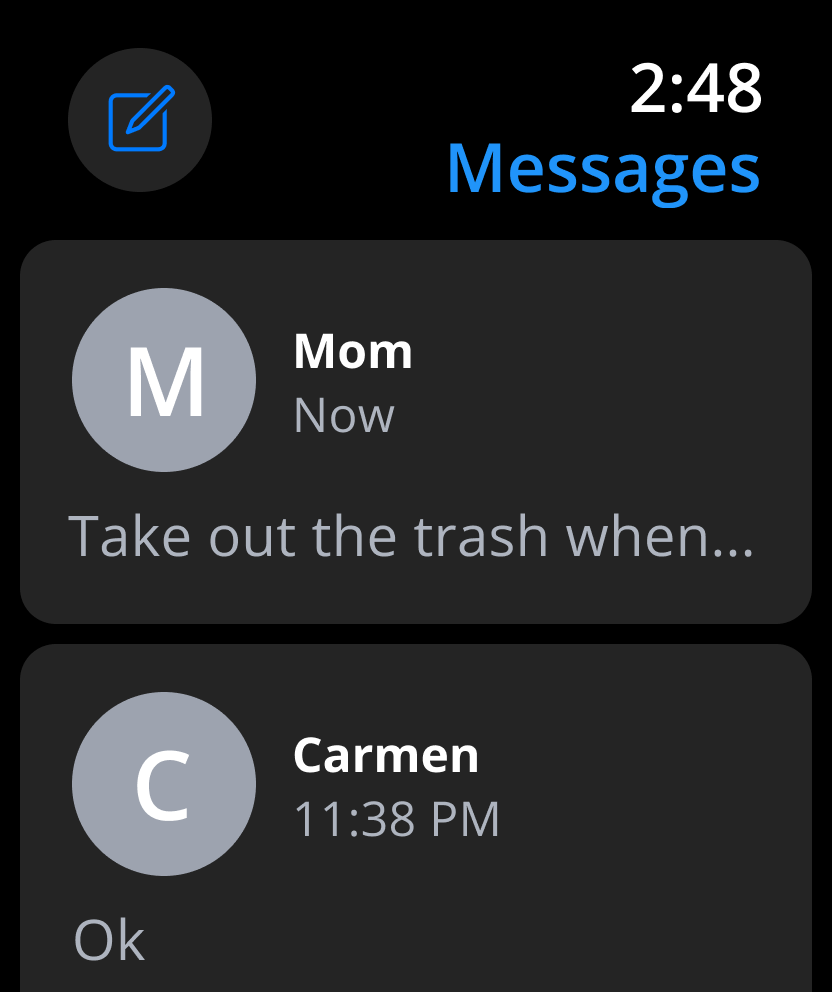
Contact Messages Screen

Messages Screen
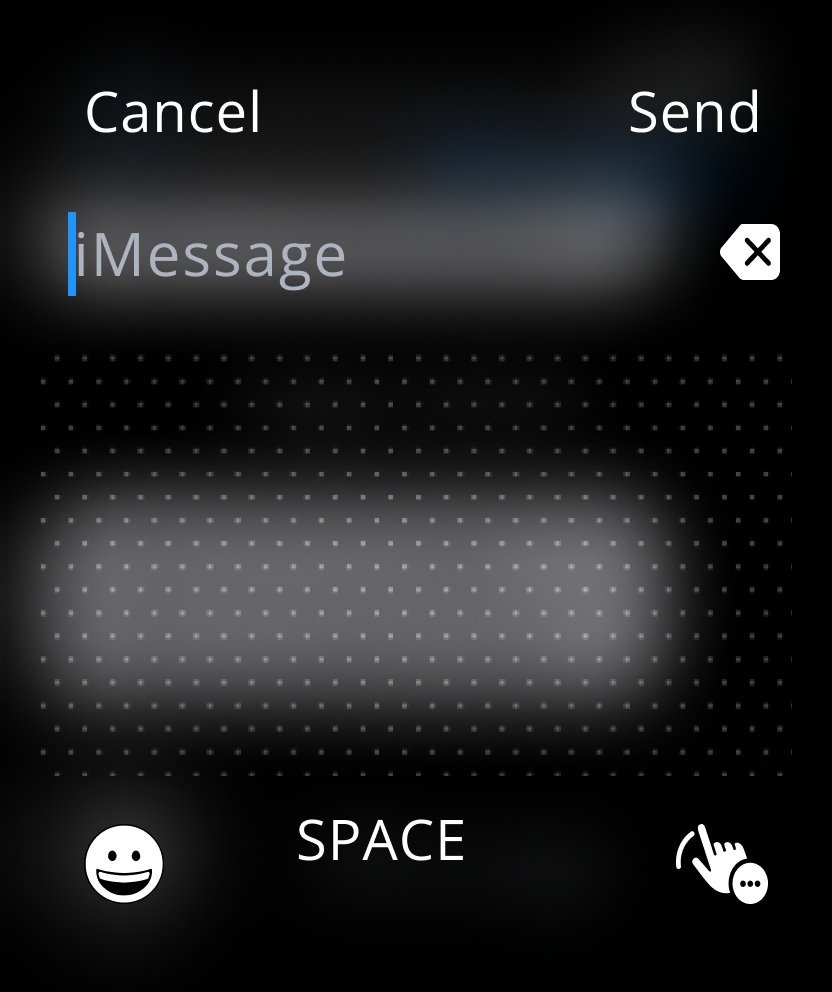
Messaging Screen

Record Screen
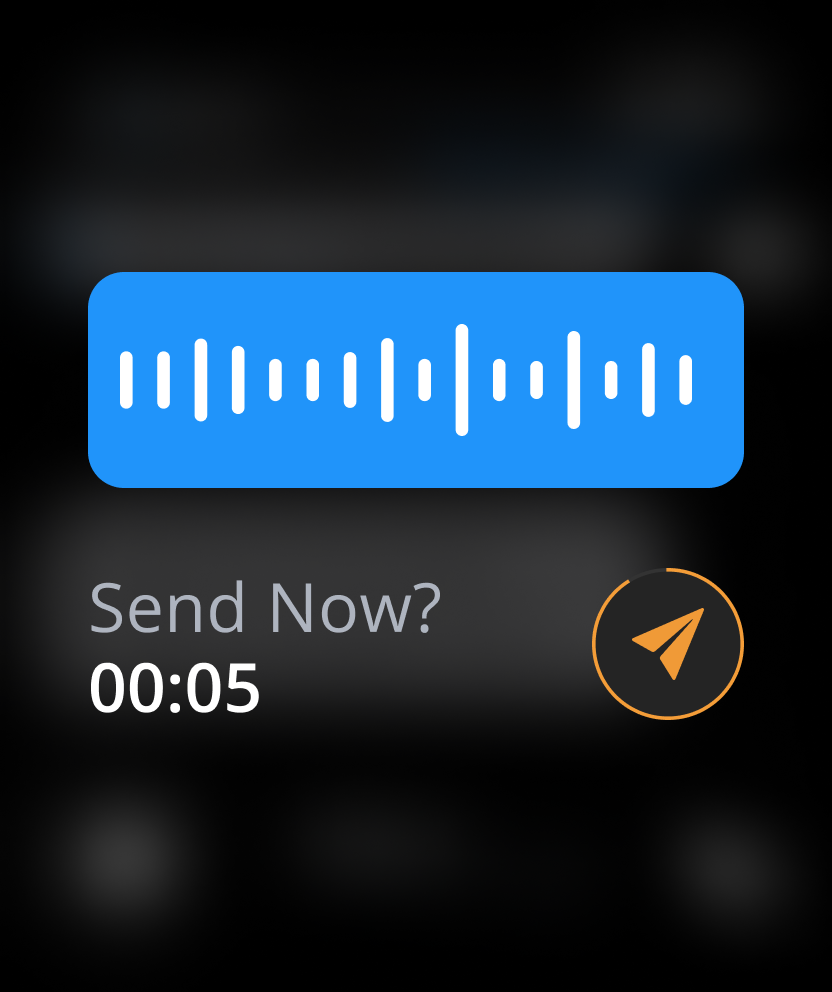
Message Overview Screen

Message Sent Screen
Final Prototype
This is the final version of the prototype. Changes from the previous iteration are that the feature is now accessible through both the messages and messaging screen. I added a timer to the recording feature to encourage quick interactions. After recording a message, users can choose to send it as either an audio message or a text message. Additionally, while recording, audio lines are displayed to confirm that the message is being captured.